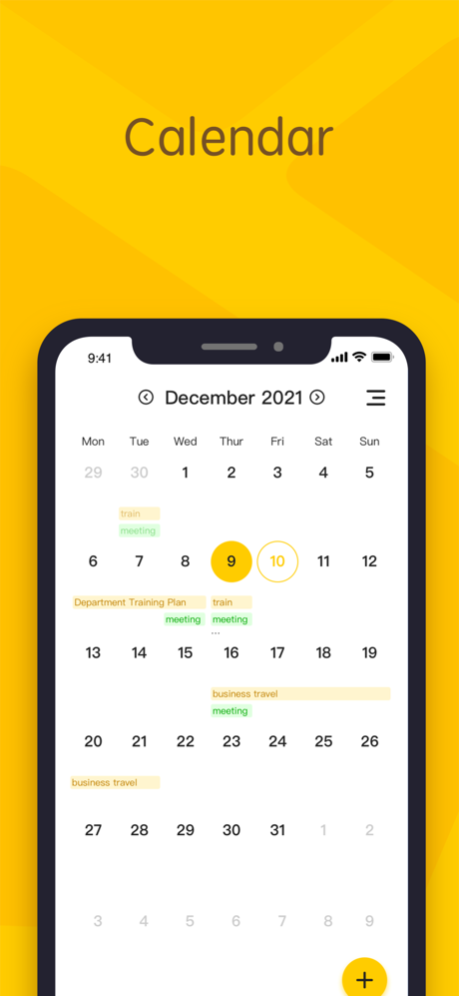YYNote:todolist&memo&calendar 4.5.4
Free Version
Publisher Description
Embed to-dos, notes, memos, countdown days, and schedules into the desktop
Personal Task Management Assistant
To-dos, Schedules, and Notes, all in one place.
Two-way Synchronization, Secure Data
Real-time synchronization between mobile and computer data, automatically saved to ensure no information is lost.
Desktop Embedding Feature
To-dos, notes, calendars, and schedule lists can be directly embedded into the system desktop for easy viewing and management without opening the app.
Third-party Calendar Synchronization
Supports calendar synchronization with protocols such as CalDAV and Exchange.
Can synchronize calendar data from platforms like Enterprise WeChat, DingTalk, and Lark to the desktop calendar widget.
Set exclusive colors for different third-party calendars.
Powerful Categorization and Filtering
Customizable tags that can be applied to to-dos, notes, schedules, etc.
Use tags to effortlessly filter and screen information.
Minimalist To-do List
A clear and concise list of to-do items.
Multi-board support allows flexible filtering rules.
Reminders for to-do items help avoid missing anything.
Export to-do items to Excel for convenient organization and sharing.
Repeated To-dos for Easy Follow-up
Automatically create daily, weekly, or monthly to-do items.
Choose the frequency and duration of repeated to-dos with flexibility.
Countdown Reminders
Set target dates for to-do items and add countdown labels.
Manage and be reminded of significant dates like anniversaries and birthdays.
Notes/Memos for Instant Recording
A straightforward memo function captures fleeting thoughts and ideas.
Data is securely backed up to the cloud.
Convenient memo desktop widget for quick access and management.
Comprehensive Calendar Management
Supports a monthly calendar view
Synchronize data from multiple scheduling applications.
Apr 14, 2024
Version 4.5.4
Fixed Bug
About YYNote:todolist&memo&calendar
YYNote:todolist&memo&calendar is a free app for iOS published in the Office Suites & Tools list of apps, part of Business.
The company that develops YYNote:todolist&memo&calendar is Dongguan Kaihong Network Technology Co., Ltd.. The latest version released by its developer is 4.5.4.
To install YYNote:todolist&memo&calendar on your iOS device, just click the green Continue To App button above to start the installation process. The app is listed on our website since 2024-04-14 and was downloaded 9 times. We have already checked if the download link is safe, however for your own protection we recommend that you scan the downloaded app with your antivirus. Your antivirus may detect the YYNote:todolist&memo&calendar as malware if the download link is broken.
How to install YYNote:todolist&memo&calendar on your iOS device:
- Click on the Continue To App button on our website. This will redirect you to the App Store.
- Once the YYNote:todolist&memo&calendar is shown in the iTunes listing of your iOS device, you can start its download and installation. Tap on the GET button to the right of the app to start downloading it.
- If you are not logged-in the iOS appstore app, you'll be prompted for your your Apple ID and/or password.
- After YYNote:todolist&memo&calendar is downloaded, you'll see an INSTALL button to the right. Tap on it to start the actual installation of the iOS app.
- Once installation is finished you can tap on the OPEN button to start it. Its icon will also be added to your device home screen.